Step 5.1: Apply for Stripe Non-Profit discount
In order to receive a discount on Stripe’s payment processing fees, nonprofits must have 501©(3) status and an EIN. To apply for the discount, message Stripe with your EIN number and a request for the discount to nonprofit@stripe.com or visit this support page.
Once your nonprofit status been confirmed by Stripe, donations made to your organization using GoodBricks will be processed at Stripe’s nonprofit rate.
THIS CHART MAKES CLEAR THE FEES ASSOCIATED WITH USING STRIPE.
| Payment Method | Fees |
|---|---|
| MAJOR CREDIT CARDS | |
| Major cards include: Visa, Mastercard, Discover, Diners Club & JCB. Rates apply to cards used directly and when stored in digital wallets (Apple Pay, Google Pay) | 2.2% + $0.30 per transaction. |
| AMERICAN EXPRESS | |
| Rates apply to cards used directly and when stored in digital wallets (Apple Pay, Google Pay) | 3.5% |
| ACH (Coming Soon) | Coming Soon. |
Our platform’s “Cover the Transaction Fee” feature is calculated based on this discounted rate. If you haven’t received the discount yet from Stripe, there will be a discrepancy between the amount raised between our system and your Stripe Dashboard.