Learn how to edit/update an existing Cause Page to collect donations.
Step #1: Go to Causes Page and using the search box, search for the cause you wish to edit/update alternatively if you see the cause in the listing page that you would like to edit then proceed to step 2.
Causes
Step #2: Once you find the cause, then CLICK on the icon on the right which reads “Edit Cause” when you hover the mouse over it. You should get a message at the top “Edit Cause”. This will take you to the Cause Wizard and you can then update the desired details for the cause.