Goodbricks uses Stripe for online payment processing. Active stripe account is needed for processing credit cards. Stripe offers a discounted rate for non-profits.
Prerequisites:
- Business EIN, address, phone number, website
- Personal details of Business Representative (name, address, DOB, last 4 of SSN)
- Bank account details of Business (Account number, Routing number)
- 501c Document to discounted rate. (you can accept payments at the regular rate until 501c document is approved by Stripe)
Step 2.1: Create a Stripe Account
Go to https://dashboard.stripe.com/register to create a stripe account
Step 2.2: Create Additional Accounts (if Needed):
Click on your Org name and select new account
Step 2.3: Activate account
Step 2.4: Fill in below sections.
Almost there, just a couple more things…and you are ready to rock and roll!!
Next Proceed to Step 3 – Connect Stripe & GoodBricks