Introduction
Learn how to create or enter a new transaction:
- Need to enter a new transaction because a customer would like to make a payment using credit card.
- Need to enter a new transaction because a customer would like to make a payment using cash or check.
Enter a New Transaction
Access New Transaction Page
- Select ‘New Transaction’ link on QUICK LINKS located on the Dashboard Page
OR - Select Transactions from the left hand side menu.
- Select + New Transaction button to open the New Transaction Page.
New Transaction
Customer Information
Type here to load an existing customer… – If this transaction is for a customer that already exists in GoodBricks then you can search for the customer using this area.
Full Name – Enter full name of the customer.
Email – Enter email address associated with the customer.
Phone – Enter phone number associated with the customer.
Address
Type here to autofill address… – Start typing the street address and system will retrieve the address and populate on the appropriate fields.
Street – Enter street address of customer.
Apt, Suite, Unit, etc – Enter any Apt, Suite, Unit information.
City – Enter city information.
Zip Code – Enter zip code information.
Cause Information
Cause – Use this drop down to select from a pre-existing Cause.
Amount – Enter the amount (Required field).
Payment Information
Default – This is the default payment option associated with the customer.
Card – Select to enter card information.
Other – Select this option to enter cash or check information. NOTE: This field does not take any special characters like #,* etc.
Save as default – Check this option if you would like to save this as default payment method of the customer.
Send Email to Customer – Check this option if you would like to send an email to the customer, unchecking will not send the email to the customer.
Create New Transaction
Press this button when you have entered all the required information to create the new transaction.